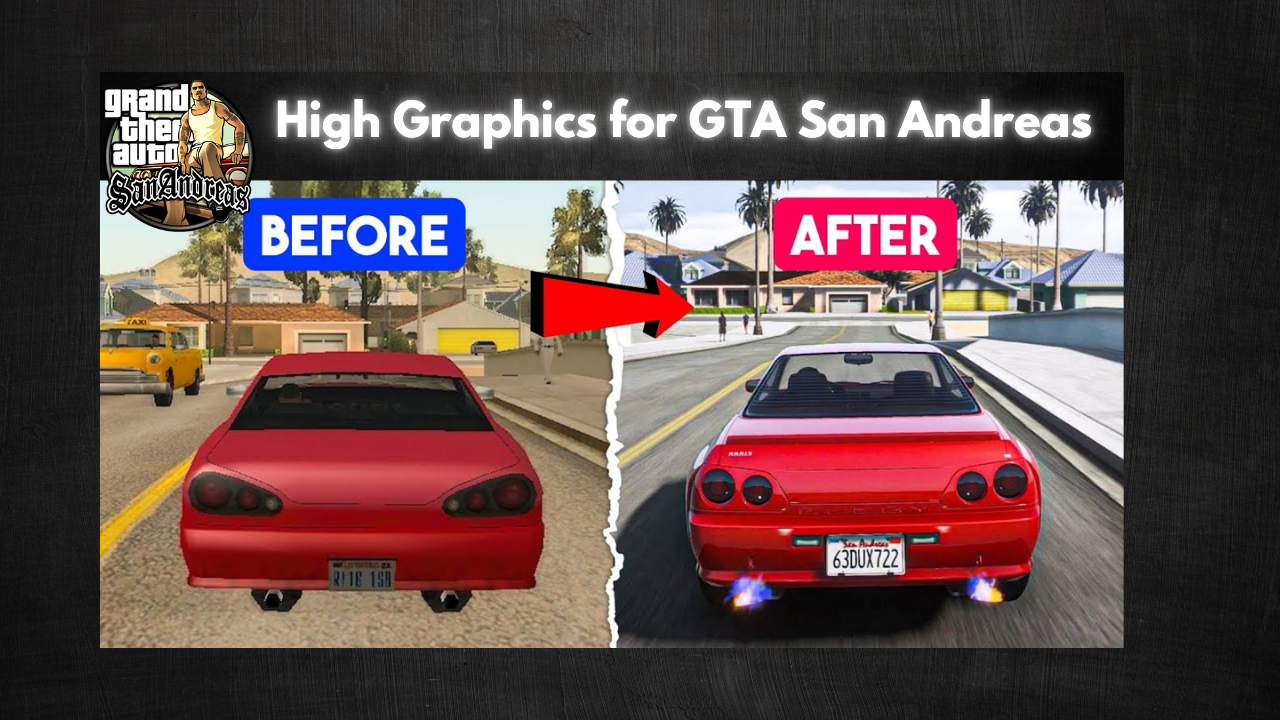In our day and age, high quality images and videos are a must. Whether you’re a content creator, photographer, or simply someone who wants to create memories as clear as possible, making your media 4K will make your content shine. 4K’s higher resolution and sharper detail are now the standard for HD. Learn how to enhance pictures and videos to 4K quality with simple techniques and best editing tools in this guide.
Why You Should Enhance Your Content to 4K
Before diving into how to enhance pictures and videos to 4K, it’s important to understand why 4K (also known as Ultra High Definition or UHD) is so desirable:
- Increased Resolution: With 4K content you get four times more resolution than 1080p, meaning more detail and clarity.
- Improved Viewing Experience: The modern man who will only have a decent computer, he will for certain have 4K. Usually on a large screen. And the images and videos will look sharper and more cheerful.
- Future-Proof: The more platforms convert to 4K, the more important it is to create and share 4K media, so that your content always stays current, for years to come.
- Professionalism: In fact, well crafted content can actually win clients, or increase engagement on video platforms like YouTube, Vimeo, or TikTok.
With that out of the way, let’s examine ways you can make your pictures and videos better.
How to Enhance Pictures to 4K Quality
If you’re working with photos and also would like to upscale them to 4k, this means you’ll use some software tools to increase resolution and improve quality, while losing no detail. Here’s how:
1. Use AI Image Upscaling Software
Tools such as AI are fantastic for pushing images up to 4K. They use machine learning to upscale images whilst keeping sharpness and detail.
Top AI Tools for Upscaling Photos to 4K:
| Tool | Features |
|---|---|
| Topaz Gigapixel AI | Offers AI-powered upscaling to improve image quality, adding detail and reducing blur. Ideal for portraits and landscapes. |
| Let’s Enhance | Uses deep learning to upscale photos while enhancing colors and textures, perfect for professional results. |
| Adobe Photoshop | Offers super-resolution for upscaling and enhancing images with professional editing options. |
| AI Image Enlarger | A simple tool for increasing image resolution by up to 4x without significant loss of quality. |
2. Manually Enhance the Image
Beyond upscaling, you can tweak settings to have the image look as sharp as in 4K as physically possible.
- Adjust sharpness: You can increase the sharpness on your image to add more detail.
- Enhance colors: Increase the saturation and the contrast to help the colors(routes) pop.
- Remove noise: Noise-reduction tools will help reduce, or remove, grain and improve clarity.
3. Use Vector Graphics for Better Quality
If you work with logos, illustrations or design then it’s probably best to create them in a vector format. Vector graphics can be stretched infinitely without quality loss, making them the right graphics to use for those who design 4K displays.
How to Enhance Videos to 4K Quality
Enhancing video to 4K is a little more complex than pictures, but using the right tools and methods, it’s most certainly possible. Here’s how to elevate your videos to stunning 4K resolution:
1. Use Video Upscaling Software
Video upscaling software works the same way images work; your low resolution video can be upscaled to 4K quality. Now many video editing programs have upscaling options, but if you want your video to remain clear and sharp, then AI powered tools are the best option.
Best Tools for Upscaling Videos to 4K:
| Tool | Features |
|---|---|
| Topaz Video Enhance AI | Uses machine learning to upscale videos, reduce noise, and enhance clarity while adding detail. Perfect for transforming HD to 4K. |
| Adobe Premiere Pro | Offers professional upscaling tools like the “Detail-preserving Upscale” effect. Used widely in filmmaking. |
| Filmora | Provides a simple 4K upscaling tool with real-time preview. Suitable for beginners. |
| DVDFab Enlarger AI | Uses AI to upscale video quality by 300%, transforming 1080p content into stunning 4K. |
2. Edit Your Video for Maximum Quality
It’s absolutely critical that you edit to make your video look great in 4K. Even if you’ve upscaled your video, you can further enhance its quality with the following techniques:
- Increase Bitrate: The clearer and smoother video also comes with the higher bitrates in fast moving scenes.
- Adjust Lighting and Colors: With properly balanced lighting and vivid colors, you are sure to have heavenly 4K video.
- Stabilize Footage: If your footage is shaky, stabilize it there are tools you can use to smooth it out. 4K has to be precise and a stable shot is needed for this.
- Noise Reduction: If there is grain or digital noise in the video, clean it up with specialized software, or built in filters.
3. Export Your Video in the Right Format
Exporting video to 4K requires selecting or selecting right format and settings for the best results. If you want to encode a 4K video, we recommend using the H.264 or H.265 codec (H.264 or HEVC) as it gives you a great quality to file size trade off.
General Tips for Enhancing Your Pictures and Videos to 4K
Regardless of whether you’re working with photos or videos, here are some general tips to ensure your content reaches the best 4K quality:
- Start with High-Quality Originals: The better the source material, the better the results. Shooting in the highest resolution you possibly can means shooting 1080p for video and high resolution RAW files for photos.
- Use Professional Editing Software: Adobe Lightroom, Final Cut Pro or DaVinci Resolve are an example of programs that give you all the power needed to produce 4K content using advanced tools.
- Avoid Over-Editing: Be careful of over sharpening or enhancing as they will produce unnatural results. Keep the enhancements subtle.
- Export and Test: Always make sure to test your edited 4K content on several different screens, after editing.
CLICK HERE: How to Hide Your Wi-Fi Connection
Final Thoughts
Additionally, Enhance pictures and videos to 4K quality can make your content a much more professional and attractive to your audience. No matter if you work in the industry as a content creator, photographer or videographer, if you follow the steps mentioned earlier, and choose to use the proper tools, you can create content in amazing 4K quality.
As for your source material – always go for the best that you can find and always remember: be sure to upscale it in superior software and edit your content with advanced knowledge.