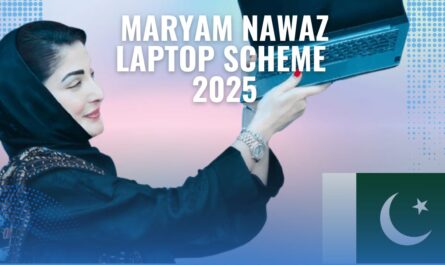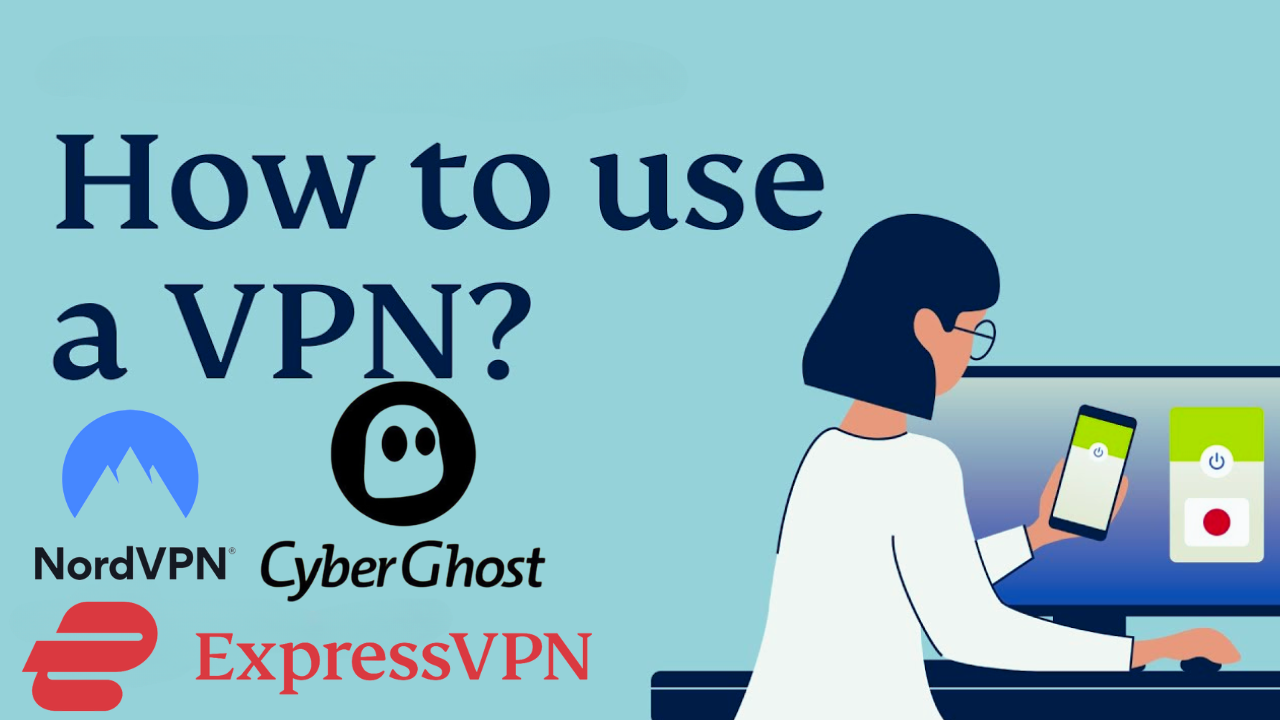Creating 2D animation is interesting and creative and you can make them come alive. If you are just getting started on making cartoons (or even educational animations, or simply fun social media content), the process may seem overwhelming at first. Don’t let this scare you though, with a proper method and some tools, you can get the hang of it fast!
In this beginner’s guide to creating 2D animation, I walk you through easy to follow steps and share pro tips with you along the way. These steps apply, whether you hand draw each frame or use the animation software of your choosing.
Table of Contents
- What is 2D Animation?
- Step-by-Step Guide to Creating 2D Animation
- Step 1: Plan Your Idea and Concept
- Step 2: Create a Storyboard
- Step 3: Design Your Characters and Backgrounds
- Step 4: Animate Your Project
- Step 5: Add Sound and Final Touches
- Essential Tips for Beginners
- Tools You Need for 2D Animation
- Conclusion
What is 2D Animation?
2D animation means creating moving images in a two dimensional space. So this consists of showing a sequence of individual frames or images successively to give the impression of motion. Each frame traditionally was hand drawn (similar to classics cartoons), or you can use modern tools to draw it digitally or manually.
Today, typical examples are animated movies, cartoons such as Looney Tunes, and present day digital animation for educational or supporting material.
Step-by-Step Guide to Creating 2D Animation
Learn how to get started with animation and with time you will be able to produce smooth animations that look very professional.
Step 1: Plan Your Idea and Concept
A great animation always starts with a good concept. Planning ahead helps you spend your time on things you can, and more importantly on things that will make your animation better.
| Action | Description |
|---|---|
| Brainstorm | Write down all your ideas, even the wild ones. |
| Decide on Animation Style | Will it be cartoonish, minimalist, or realistic? |
| Define Purpose | Is this animation for fun, education, or marketing? |
Step 2: Create a Storyboard
Storyboarding is a way to see how your animation will turn out visually. This is your blueprint; it spells out every key scene, camera angle, and the timing of your animation. It isn’t detailed, but it’s helpful in marking out the series of events.
| Element | Purpose |
|---|---|
| Frames | Quick, rough sketches of scenes to define key actions. |
| Camera Angles | Plan your shot composition and movement. |
| Timing | Determine the duration of each scene for pacing. |
Pro Tip: A rough storyboard can save you a lot of time in the process, because creating it can help you have a clear vision before you started to build detailed assets.
Step 3: Design Your Characters and Backgrounds
Designing of characters and backgrounds is an important part of it. These are the assets which will be the foundation of the look of your animation. Ensure they’re animated on digital, or if drawn by hand there consistent in style.
| Asset | Action | Tip |
|---|---|---|
| Character Design | Draw your characters from different angles and poses. | Keep designs simple and easy to animate. |
| Backgrounds | Create static or dynamic backgrounds that match the story’s tone. | Avoid overly complex designs that may slow down animation. |
Step 4: Animate Your Project
The best part — getting your characters to move! This can be done through two primary techniques: By tweening, it means frame by frame animation.
| Animation Method | Description | Best For |
|---|---|---|
| Frame-by-Frame Animation | Drawing each frame individually for full control over the motion. | Detailed, expressive animations. |
| Tweening (In-Betweening) | Using software to automatically generate frames between keyframes. | Faster animations with smooth transitions. |
Pro Tip: For newbies, tweening might be a good idea though. Experiment with frame by frame animation for more detailed motion, as you get more comfortable.
Step 5: Add Sound and Final Touches
After the animation is complete you can add sound effects, voiceovers and music to animate your animation. One of the most important parts of animation is sound, in that without it you don’t have a tone you can set and it doesn’t work as an experience to a viewer.
| Final Touch | Action | Purpose |
|---|---|---|
| Sound Effects | Add footsteps, background noise, and movement sounds. | Make your animation feel dynamic and immersive. |
| Voiceover | Record and sync any dialogue or character voices. | Brings characters to life and creates deeper engagement. |
| Background Music | Choose fitting music to set the mood of the animation. | Enhances emotional impact and pacing. |
Essential Tips for Beginners
To help you create smooth and professional-looking 2D animations, here are some tips:
| Tip | Description |
|---|---|
| Start Small | Begin with simple projects (e.g., a bouncing ball or a basic walk cycle). |
| Use Reference Material | Study real-life movement or watch other animations for inspiration. |
| Master Keyframes | Keyframes define key moments in your animation. Learn to use them effectively. |
| Play with Timing | Experiment with timing to create natural or exaggerated movement. |
| Practice Consistently | Regular practice will improve your skills and efficiency. |
Tools You Need for 2D Animation
The right tools will help you to make the process of animation smoother and more professional. We have compared the best animation Software for beginners below:
| Tool | Description | Best For | Price |
|---|---|---|---|
| Toon Boom Harmony | Professional-grade animation software with advanced features. | Serious animators and studios. | $25–$90/month |
| Adobe Animate | Offers a wide range of animation tools. | Animators familiar with Adobe suite. | $20.99/month |
| Pencil2D | Free and open-source software for 2D animation. | Beginners and hobbyists. | Free |
| Krita | Primarily a digital painting tool, also supports animation. | Artists who want to animate hand-drawn designs. | Free |
| Tool | Key Features | Suitable For |
|---|---|---|
| Blender | Free, open-source 2D animation and 3D capabilities. | Users looking for a versatile tool that includes both 2D and 3D. |
| Synfig Studio | Open-source, vector-based 2D animation software. | Animators who prefer vector graphics. |
Conclusion
Making 2D animation doesn’t have to be scary. Now all you need to do is follow these easy steps, and apply the pro tips provided to bring that greatness into your screen, creating mind blowing animations in no time. You will find many ways to bring your ideas to life both with advanced software and with free tools.
Take small projects to get started and start growing your confidence and animation skills, when you become confident then try on big projects. If you give time, patience, and practice, before long you won’t believe people are actually having to ask you to do this stuff, and you’ll be able to create truly exciting animations that captivate and engage your audience!
Happy animating!